本文为本人原创,首发地址 https://coderfix.blog.csdn.net/article/details/106197448
环境说明
mac
10.15.4
ES
7.7.0
安装
homebrew
elasticsearch
没有采用安装包安装的原因还是因为这个更方便~
lixiaoyu@localhost ~ % brew tap elastic/tap
Updating Homebrew...
==> Tapping elastic/tap
Cloning into '/usr/local/Homebrew/Library/Taps/elastic/homebrew-tap'...
remote: Enumerating objects: 156, done.
remote: Counting objects: 100% (156/156), done.
remote: Compressing objects: 100% (104/104), done.
remote: Total 464 (delta 108), reused 84 (delta 52), pack-reused 308
Receiving objects: 100% (464/464), 125.61 KiB | 400.00 KiB/s, done.
Resolving deltas: 100% (340/340), done.
Tapped 19 formulae (46 files, 228.2KB).
lixiaoyu@localhost ~ % brew install elastic/tap/elasticsearch-full
==> Installing elasticsearch-full from elastic/tap
==> Downloading https://artifacts.elastic.co/downloads/elasticsearch/elasticsear
######################################################################## 100.0%
Warning: tried to install empty array to /usr/local/etc/elasticsearch/jvm.options.d
==> codesign -f -s - /usr/local/Cellar/elasticsearch-full/7.7.0/libexec/modules/
==> find /usr/local/Cellar/elasticsearch-full/7.7.0/libexec/jdk.app/Contents/Hom
==> Caveats
Data: /usr/local/var/lib/elasticsearch/elasticsearch_lixiaoyu/
Logs: /usr/local/var/log/elasticsearch/elasticsearch_lixiaoyu.log
Plugins: /usr/local/var/elasticsearch/plugins/
Config: /usr/local/etc/elasticsearch/
To have launchd start elastic/tap/elasticsearch-full now and restart at login:
brew services start elastic/tap/elasticsearch-full
Or, if you don't want/need a background service you can just run:
elasticsearch
==> Summary
🍺 /usr/local/Cellar/elasticsearch-full/7.7.0: 987 files, 472.4MB, built in 105 minutes 15 seconds
lixiaoyu@localhost ~ % brew services start elastic/tap/elasticsearch-full
==> Tapping homebrew/services
Cloning into '/usr/local/Homebrew/Library/Taps/homebrew/homebrew-services'...
remote: Enumerating objects: 35, done.
remote: Counting objects: 100% (35/35), done.
remote: Compressing objects: 100% (26/26), done.
remote: Total 726 (delta 8), reused 23 (delta 4), pack-reused 691
Receiving objects: 100% (726/726), 200.78 KiB | 187.00 KiB/s, done.
Resolving deltas: 100% (280/280), done.
Tapped 1 command (40 files, 276.2KB).
==> Successfully started `elasticsearch-full` (label: homebrew.mxcl.elasticsearc
打开浏览器,打开地址http://localhost:9200/,就表示安装成功,服务成功运行。
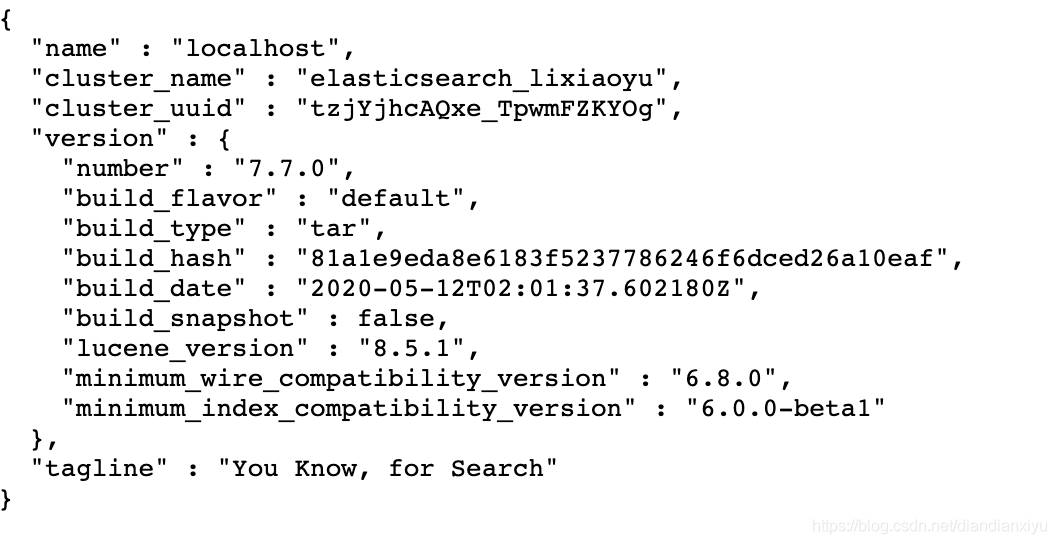
停止服务
lixiaoyu@localhost ~ % brew services stop elastic/tap/elasticsearch-full
Stopping `elasticsearch-full`... (might take a while)
==> Successfully stopped `elasticsearch-full` (label: homebrew.mxcl.elasticsearch-full)
Kibana
Kibana 是为 Elasticsearch设计的开源分析和可视化平台。
lixiaoyu@localhost ~ % brew install elastic/tap/kibana-full
Updating Homebrew...
==> Installing kibana-full from elastic/tap
==> Downloading https://artifacts.elastic.co/downloads/kibana/kibana-7.7.0-darwin-x86_64.tar.gz?tap=elastic/homebrew
######################################################################## 100.0%
==> Caveats
Config: /usr/local/etc/kibana/
If you wish to preserve your plugins upon upgrade, make a copy of
/usr/local/opt/kibana-full/plugins before upgrading, and copy it into the
new keg location after upgrading.
To have launchd start elastic/tap/kibana-full now and restart at login:
brew services start elastic/tap/kibana-full
Or, if you don't want/need a background service you can just run:
kibana
==> Summary
🍺 /usr/local/Cellar/kibana-full/7.7.0: 149,308 files, 890.1MB, built in 69 minutes 38 seconds
lixiaoyu@localhost ~ % brew services start elastic/tap/kibana-full
==> Successfully started `kibana-full` (label: homebrew.mxcl.kibana-full)
Kibana安装完成,打开网址localhost:5601即可进行下一步操作。
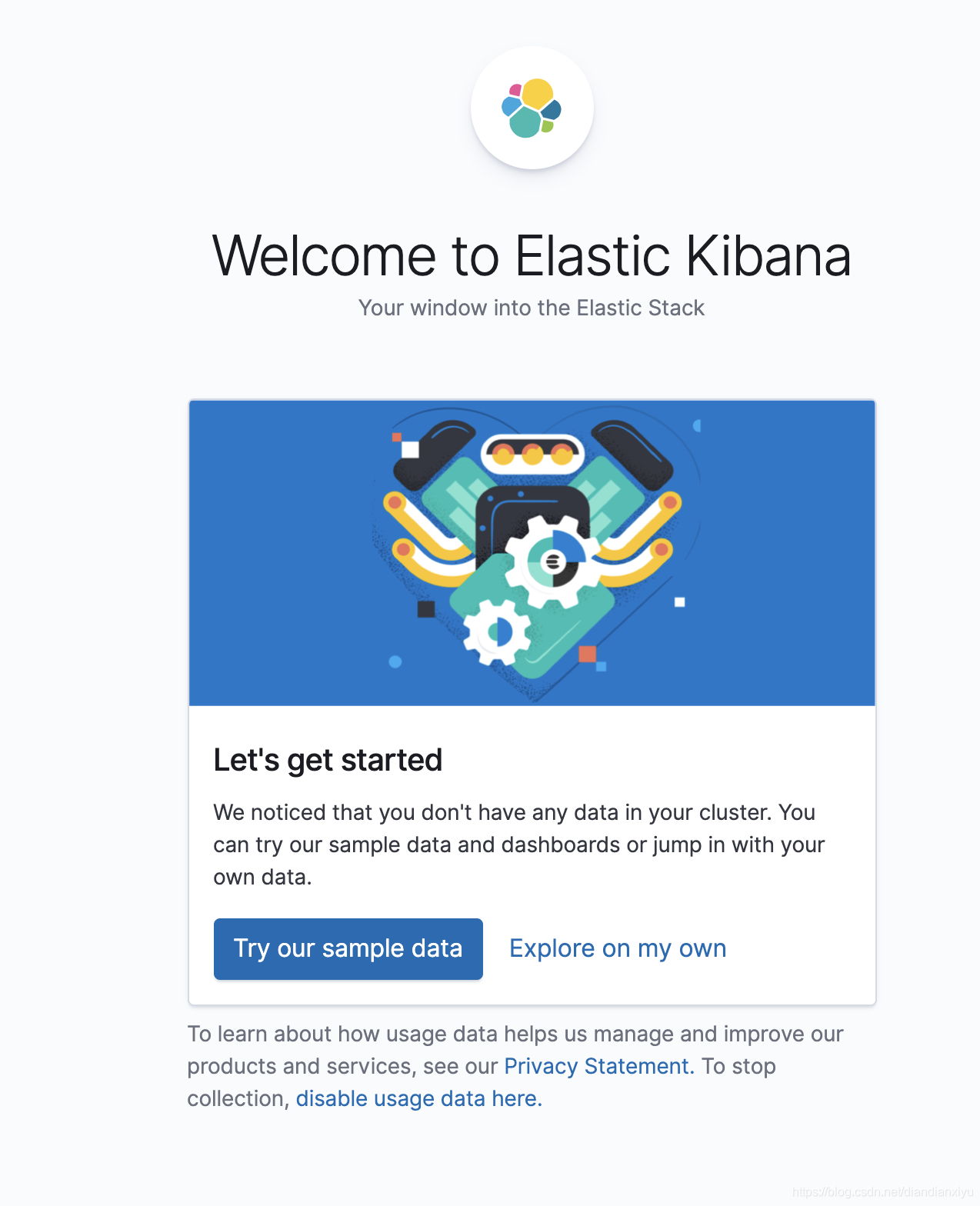
Docker
在一个文件夹内新建文件docker-compose.yml,内容如下
version: '2.2'
services:
cerebro:
image: lmenezes/cerebro:0.8.3 # cerebro镜像
container_name: cerebro
ports:
- "36006:9000" # 容器端口映射到本地36006端口
command:
- -Dhosts.0.host=http://elasticsearch:5001 # 容器内部的ES地址
networks:
- es72net
kibana:
image: docker.elastic.co/kibana/kibana:7.2.0 # kibana7.2镜像
container_name: kibana72 # 容器的名称
environment: # 容器内部环境变量
#- I18N_LOCALE=zh-CN
- XPACK_GRAPH_ENABLED=true
- TIMELION_ENABLED=true
- XPACK_MONITORING_COLLECTION_ENABLED=true
- SERVER_PORT=5005 # Kibana端口
- ELASTICSEARCH_HOSTS=http://elasticsearch:5001 # ES地址
ports:
- "36005:5005" # 容器端口5005映射到本地36005端口
networks:
- es72net
elasticsearch:
image: docker.elastic.co/elasticsearch/elasticsearch:7.2.0 # ES 7.2镜像
container_name: es72_01 # 容器名称
environment:
- cluster.name=web_news_query # 集群名称
- node.name=news_5001_data # 节点名称
- http.port=5001 # 节点端口
- bootstrap.memory_lock=true
- ES_JAVA_OPTS=-Xms512m -Xmx512m # 内存分配
- discovery.seed_hosts=es72_01,es72_02
- network.publish_host=elasticsearch
- cluster.initial_master_nodes=news_5001_data,news_5002_data
ulimits:
memlock:
soft: -1
hard: -1
volumes:
- es72data1:/es_data
ports:
- 36001:5001
networks:
- es72net
elasticsearch2:
image: docker.elastic.co/elasticsearch/elasticsearch:7.2.0
container_name: es72_02
environment:
- cluster.name=web_news_query
- node.name=news_5002_data
- http.port=5002
- bootstrap.memory_lock=true
- ES_JAVA_OPTS=-Xms512m -Xmx512m
- discovery.seed_hosts=es72_01,es72_02
- cluster.initial_master_nodes=news_5001_data,news_5002_data
ulimits:
memlock:
soft: -1
hard: -1
volumes:
- es72data2:/es_data
ports:
- 36002:5002
networks:
- es72net
volumes:
es72data1:
driver: local
es72data2:
driver: local
networks:
es72net:
driver: bridge
在目录下执行
docker-compose up
稍等片刻,服务就运行起来了。
总结
如果你的开发机内存比较大,比如16G,推荐安装docker环境,更加轻便。 如果你的开发机内存不大,比如8G或者更少,推荐本地安装。
